Deposit with Airtel
● Go to the deposit page
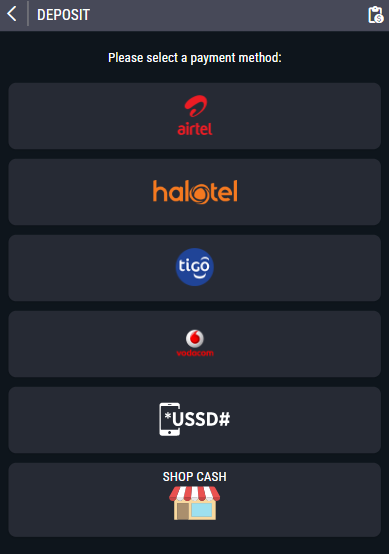
● Select Airtel Mobile Money

● Enter your deposit amount
● Click on Deposit
●Confirm Deposit by entering your mobile money pin
Min: 100 TSH – Max: 1,000,000 TSH
Deposit with Halotel
● Go to the deposit page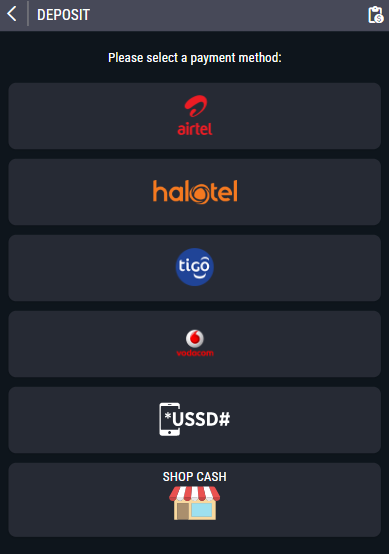
● Select Halotel Mobile Money
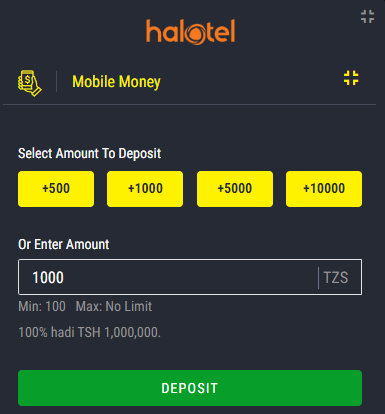
● Enter your deposit amount
● Click on Deposit
●Confirm Deposit by entering your mobile money pin
Min: 100 TSH – Max: 1,000,000 TSH
Deposit with Tigo
● Go to the deposit page
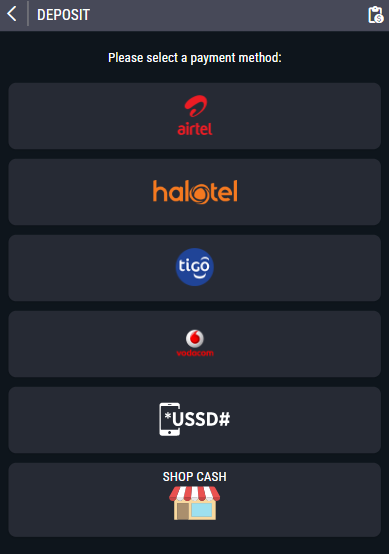
● Select Tigo Mobile Money
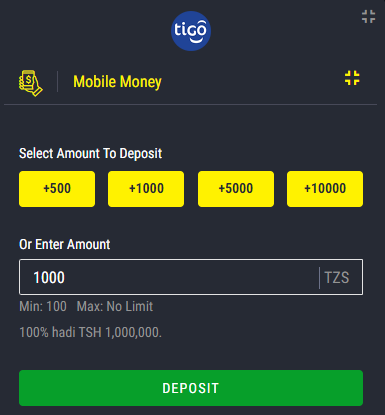
● Enter your deposit amount
● Click on Deposit
●Confirm Deposit by entering your mobile money pin
Min: 100 TSH – Max: 1,000,000 TSH
Deposit with Vodacom
● Go to the deposit page
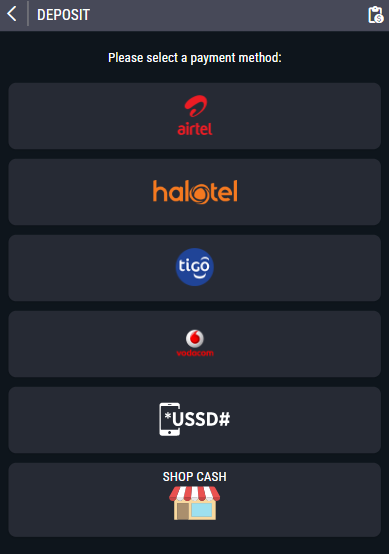
● Select Vodacom Mobile Money
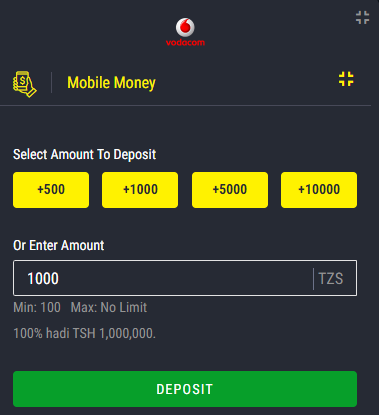
● Enter your deposit amount
● Click on Deposit
●Confirm Deposit by entering your mobile money pin
Min: 100 TSH – Max: 1,000,000 TSH
Deposit with USSD
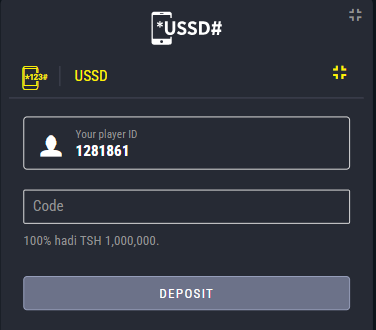
OR
Deposit with Shop Cash
● Please visit any of our shops
● Give your CUSTOMER ID (available when you click on my account on top)
● You will be given a receipt with a TRANSFER CODE
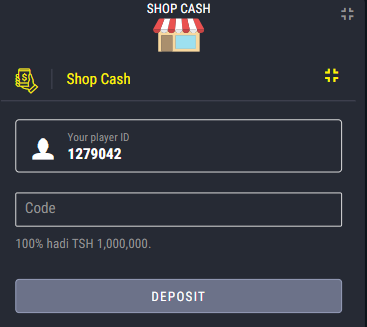
● You need to enter this code on the Deposit page under the Shop Cash menu